Lab #1
- megannejimenez
- Feb 12, 2019
- 4 min read
Updated: Mar 14, 2019
The process of Lab 1 started off with Part A, which was learning several different ways to make curves and shapes in Rhino. Part A really was the basis of what we needed to know about Rhino. I also learned about the Search Bar, which is a helpful function in Rhino that finds whatever tool you're looking for. The curves were an interesting learning curve, because they all have different ways to create a curve, and it depends on anchor points. It was easy to make very organic looking shapes, but it was also very easy to create a simple geometric shape.
Additionally, for the pattern part of Part A, we had to print it out then cut out the shapes. The shapes that I made were pretty difficult to cut out, but that is mostly my fault because I was using scissors the same way you would use an exact-o knife. It was interesting though, because the shapes and their negative space obviously look similar, but still different enough, that they could create interesting shapes and additional patterns.

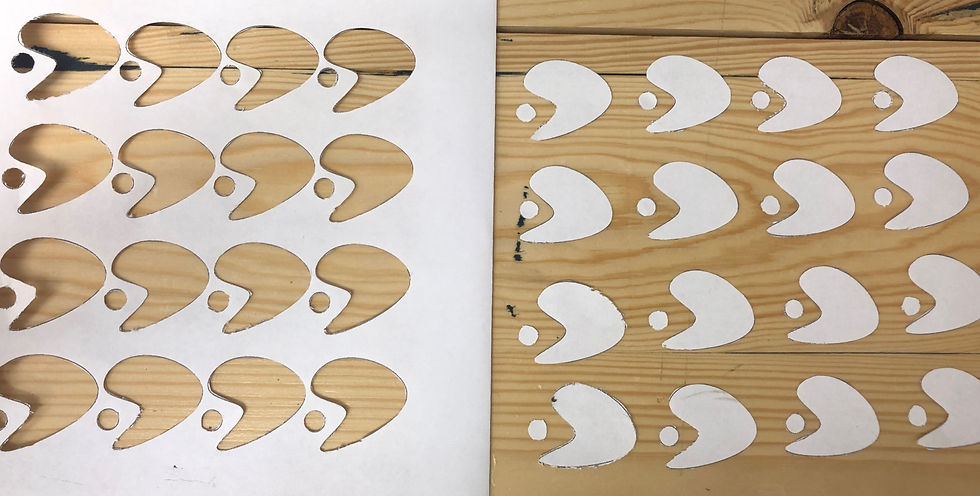
Part B was learning about how to make surfaces from different curves. There were a couple of functions that seemed to do the same thing as another, but it was nice to find out that the same thing could be found in several places in Rhino. I wasn't quite sure how to use some of them at all at first, but the function should give you an idea as to what kinds of curves that you need in order to create a surface. I didn't realize that for some of them, I had to have curves going in different directions, aka: one the the z direction and another in the x, and some of them needed several curves going in every single direction. So that's why probably two of my first tries for to different functions, they are flat, even though they look three dimensional from the top.
Additionally, we had to sketch two of our surfaces in three different perspectives, and then we had to add to them to make them different. For the first one, I added more of those sharp curves, because that was my favorite part about that particular surface, and for the second, I made it slanted and added a lip to the top of the heart. I like that shape, but it was hard to think of something to either add to it or alter it without completely losing the original shape.
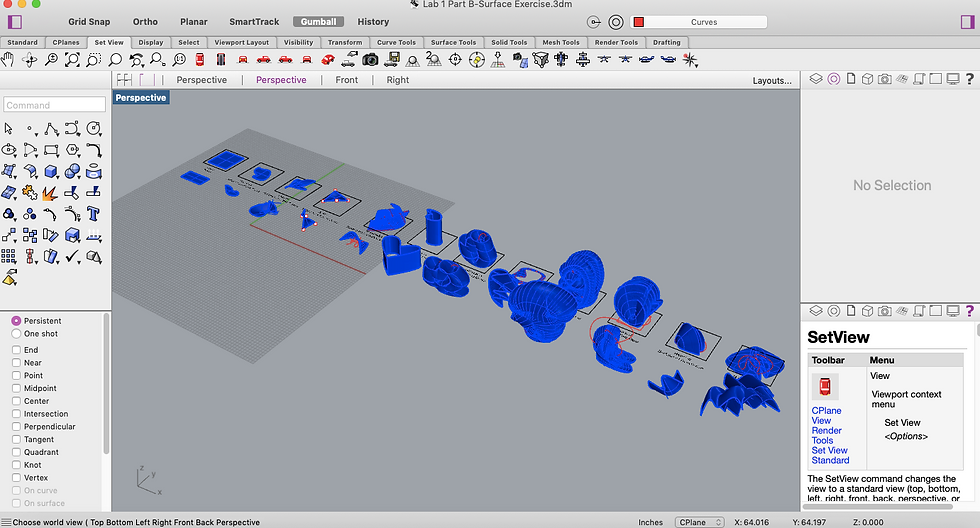
Part C was making 3D polygons into solid. This was specifically helpful because I think these functions are the most relevant in making something symmetrical and precise. I really like all of the different Boolean tools, and those are the tools that seem the most straightforward as far as the functionality and name of them goes. I don't think that a ton of these functions performed on a geometric solid are really that useful, and they seem particularly irrelevant. I do think any of the boolean tools are the most useful, especially for replicating a real life, geometric object. I specifically like the split tool, because it keeps both of the pieces and doesn't delete one or join it to the other object.

Part D was taking what we learned from part B and C and applying it all to different surfaces/solids. Then, we got to 3D print one of our solids, which I was very excited about. I made a flower-looking thing with two different layers. The printing process was very interesting and I really liked it. To see my shape created layer by layer was very impressive and it was probably my favorite step of this whole lab.

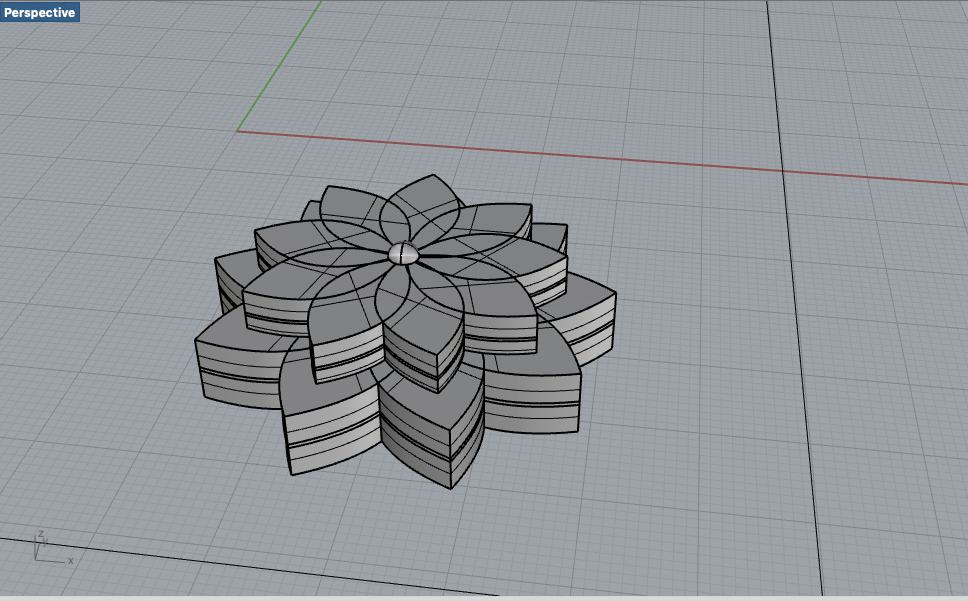
Part E was all about modeling an already existing object in Rhino. I decided to try and model my clicker. I didn't use any photos to help, but I did measure it to get as accurate as I possibly could. It was actually pretty difficult, mostly because I wanted it to be as accurate as possible. I really had trouble getting the negative spaces on either side to be the correct depth, and for some reason, fillet wasn't really working for those edges, so that took some trial and error, and I actually had to cut up my shape a bit more. One thing I would've liked would be to get the shape to look smooth, like an actual clicker would. I know that because I used geometric solids, that it probably wouldn't work, but I think for the overall look of it, it would've made a big difference.
I think overall, this lab was fun and the pace wasn't too fast or too slow. I was a little worried at the beginning of each Part that I wasn't going to be able to complete it or figure it out, but a lot of things in Rhino are super simple, and you don't have to try very many different ways to get it to work. I think curves and extruding curves is still a little difficult, and I think I'm much better at making and editing solid shapes. I like having perfect angles and geometry, so that's probably why. That's also why I was drawn to the clicker for the last part, because even though it was difficult to get perfect, there were very basic shapes within it.




















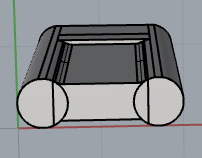



Comments